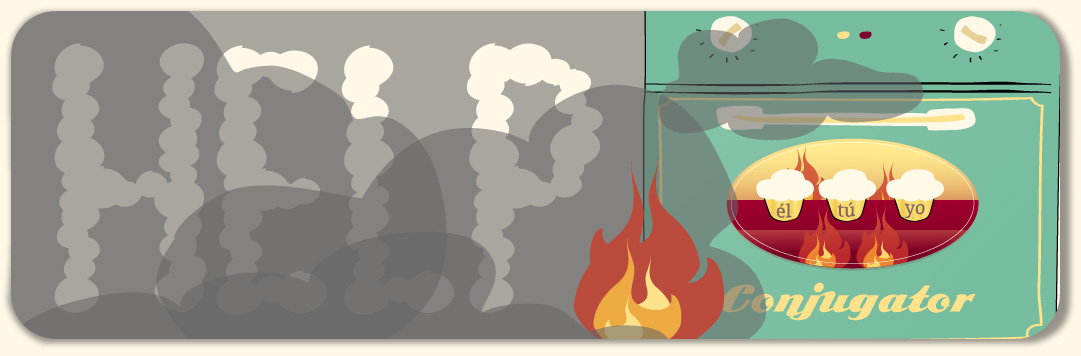
The Conjugator provides interactive conjugation charts for Spanish verbs:
- It supports all the Spanish tenses
- It is configurable so that you may adjust its output to your individual needs and store the config between sessions
- It marks all the exceptions and special cases with distinct colors and provides explanations for them in pop-up hints
- It can conjugate non-existing verbs as well, according to the conjugation rules
- It displays English translation of the conjugated verb
- It provides convenient links to practical exercises related to the given verb and tense
The features are described in more detail below.
Regular usage of the conjugator or general search is most convenient with our Search Engine Plugin / Search Provider: Spanish Verb Conjugator.
(More info on using search plugins: support.mozilla.org)
Conjugator – Main Features
Hints for exceptions and special cases
- exceptions
- irregularities
- spelling corrections
- notes for spelling differences
Placing the mouse cursor over such distinguished location pops up a small window explaining why this particular change happens. With these explanations you can discover rules and logic thanks to which there’s much less left to learn by heart. Once you get familiar with the rules you’ll be able to properly conjugate irregular verbs without a need to memorize every special case.
The window disappears when the mouse cursor moves away, but it can be fixed in place by clicking the exception (instead of just placing the cursor above it). The fixed windows with explanations may be moved around to nicely organize the screen for further analysis, repetition or printing out.
Links to the follow-up material
Note that the window disappears when the mouse cursor moves away, but it can be fixed in place by clicking the tense name (instead of just placing the cursor over it)
Storing the configuration between sessions
If you are not sure whether you have the cookies enabled or not, click the Save my settings button and check the text on it. It will tell you if the saving was successful or failed.
Conjugator – Frequently Asked Questions
What’s the easiest way to start using the Conjugator?
- Go to the Conjugator start page by clicking this link or choosing Conjugate from the top menu
- In the top search box type in the verb and hit Enter or click the Conjugate button
If you’re not sure what the verb is or how to spell it correctly:
- Start at the Search page. You may also use the search box in the middle of the Home page or at the top of the left column
- Type in a Spanish verb, any of its inflected forms, an English verb or any phrase you are interested in and look through results. Once you identify the verb you’ll also get a link to the Conjugator in the relevant search results.
You may read more about finding information on this website on the Help page devoted to Search.
Why isn’t my custom configuration remembered when I revisit the page?
If you are not sure whether you have the cookies enabled or not, click the Save my settings button and check the text on it. It will tell you if the saving was successful or failed.
Other possible problems:
- The browser may be configured to clean (delete) all cookies at exit
Why don’t the conjugation tables change after I adjusted the configuration?
If you saved your configuration, you may also simply refresh the page in order to see the changes reflected in the conjugation charts.
Give Feedback
We highly appreciate any suggestions and take them into account when developing the site. Click below for a feedback form.
Report a mistake | Suggest improvements
We strive to provide the highest quality content and we greatly appreciate even the smallest suggestions:

