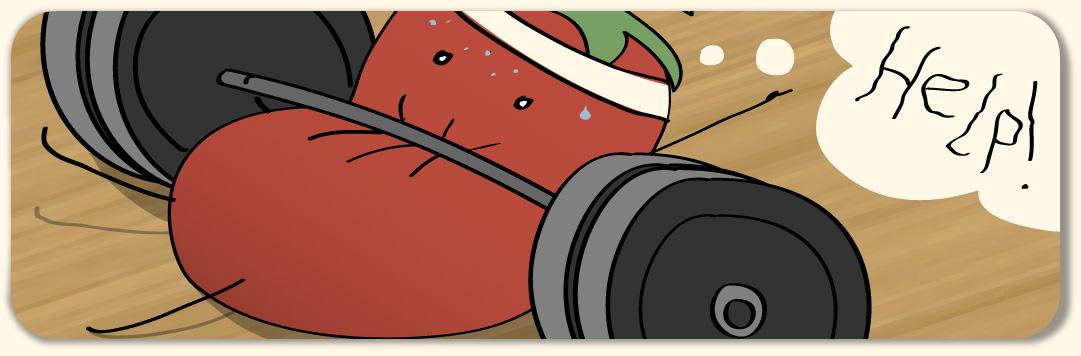
Our powerful exercising engine offers a variety of interactive activities designed to make the learning process highly enjoyable.
Using flexible configuration options, you can choose the area of focus that’s most important in your unique case.
Below you will find details about the main features of this section as well as the most frequently asked questions related to it.
Exercises – Main Features
Multiple modes of operation
- Random mode – that’s the default mode. With every click of the Next button the system draws a random verb and a random activity for it.
- Basket mode – In this mode the system serves activities related only to the words which you added to the Basket.
- Single verb mode – access this mode searching for a Spanish verb infinitive using the upper Search box. In this mode the system will serve activities related to this particular verb.
- Single exercise mode – this mode is accessed using a permanent link to a particular exercise. Because that’s a permanent link to this particular exercise only, the Next button is not available. Because of the dynamic nature of the Exercise Engine permanent links are available only to selected exercises. These links may be found below the main screen, in the Translation and additional info section.
An example is a permanent link to estar conjugation exercise in Presente.
Verb Basket
To add a word to the list:
- Type a word into the input field in the basket and press Enter or click the ‘+’ button. Click the show more link to access buttons inserting special Spanish characters.
- Click a link on the right hand side to easily add 10 or more random or Most Common verbs automatically.
Any given word may be added to the list multiple times. That way you may influence the system to draw a given word or verb more often than the others. For example if you practiced beber, comer, dormir set and noticed that you know the dormir the least and wanted to practice it more often than beber and comer, you could add two more dormir entries to the list:
beber, comer, dormir, dormir, dormir
and have it drawn three times more often than the other two verbs.
Your Basket is saved between sessions using cookies on your computer. Cookies are deleted when you click the empty link.
Currently available activities
- Images and Sentences
- Conjugation – Type In
- Assembly Sentences
- Sentences with Verb Form Choice
- Verbs with Example Sentences
- Match Sentences with Translations
Activity: Images and Sentences
Activity: Conjugation – Type In
Activity: Assembly Sentences
Activity: Sentences with Verb Form Choice
Activity: Verbs with Example Sentences
Activity: Match Sentences with Translations
Storing the configuration between sessions
If you are not sure whether you have the cookies enabled or not, click the Save my settings button and check the text on it. It will tell you if the saving was successful or failed.
Exercises – Frequently Asked Questions
What’s the easiest way to start using the Exercises?
- Go to the Exercises start page by clicking this link or choosing Exercise from the top menu
- In the top search box type in the verb and hit Enter or click the search button
If you’re not sure what the verb is or how to spell it correctly:
- Start at the Search page. You may also use the search box in the middle of the Home page or at the top of the left column
- Type in a Spanish verb, any of its inflected forms, an English verb or any phrase you are interested in and look through results. Once you identify the verb you’ll also get links to various exercises for this verb in the relevant search results.
You may read more about finding information on this website on the Help page devoted to Search.
Why isn’t my custom configuration remembered when I revisit the page?
If you are not sure whether you have the cookies enabled or not, click the Save my settings button and check the text on it. It will tell you if the saving was successful or failed.
Other possible problems:
- The browser may be configured to clean (delete) all cookies at exit
Give Feedback
We highly appreciate any suggestions and take them into account when developing the site. Click below for a feedback form.
Report a mistake | Suggest improvements
We strive to provide the highest quality content and we greatly appreciate even the smallest suggestions:
